Click the search icon on the top of the page.
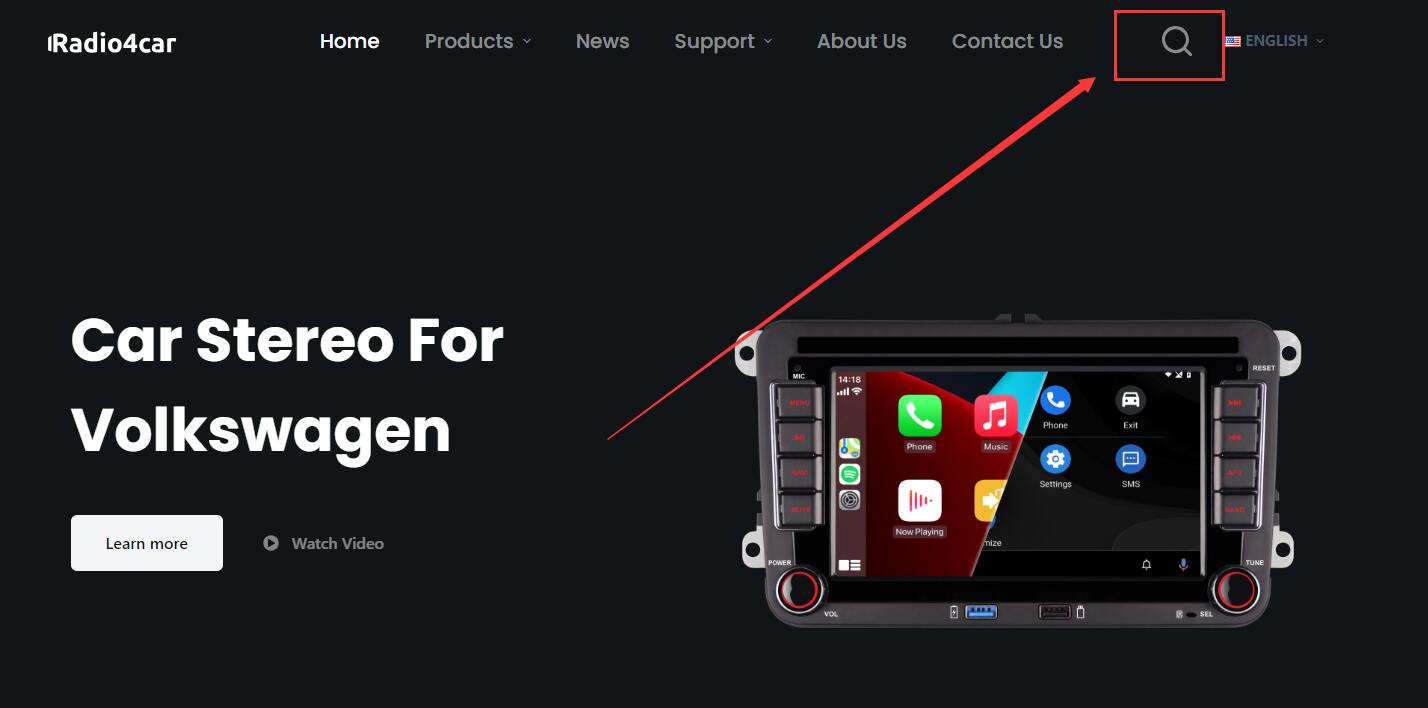
(Please touch Home-Settings-About to get the version number of your radio. There might be some types of different version number: “H-XXXX-xx-YYMMDD” or “HQD-XXXX-xx-YYMMDD”or “H-L-XXXX-xx-YYMMDD” or “H-H-XXXX-xx-YYMMDD” or “H-BMW-DSPxx-YYMMDD” or “LST-BMW-DSPxx-YYMMDD”. If the version number of your radio is not the above version number format, this firmware will not fits your radio.) Please note that the prefix need to be strictly the same. For example, if the version number of the firmware is H-L-7005, and your radio versio number is H-H-7005 or H-7005, then the firmware doesn’t fit your radio.
Enter the prefix of the Version Number. Then Click the search icon.

Check the prefix of the version numbers and click the correct firmware page.
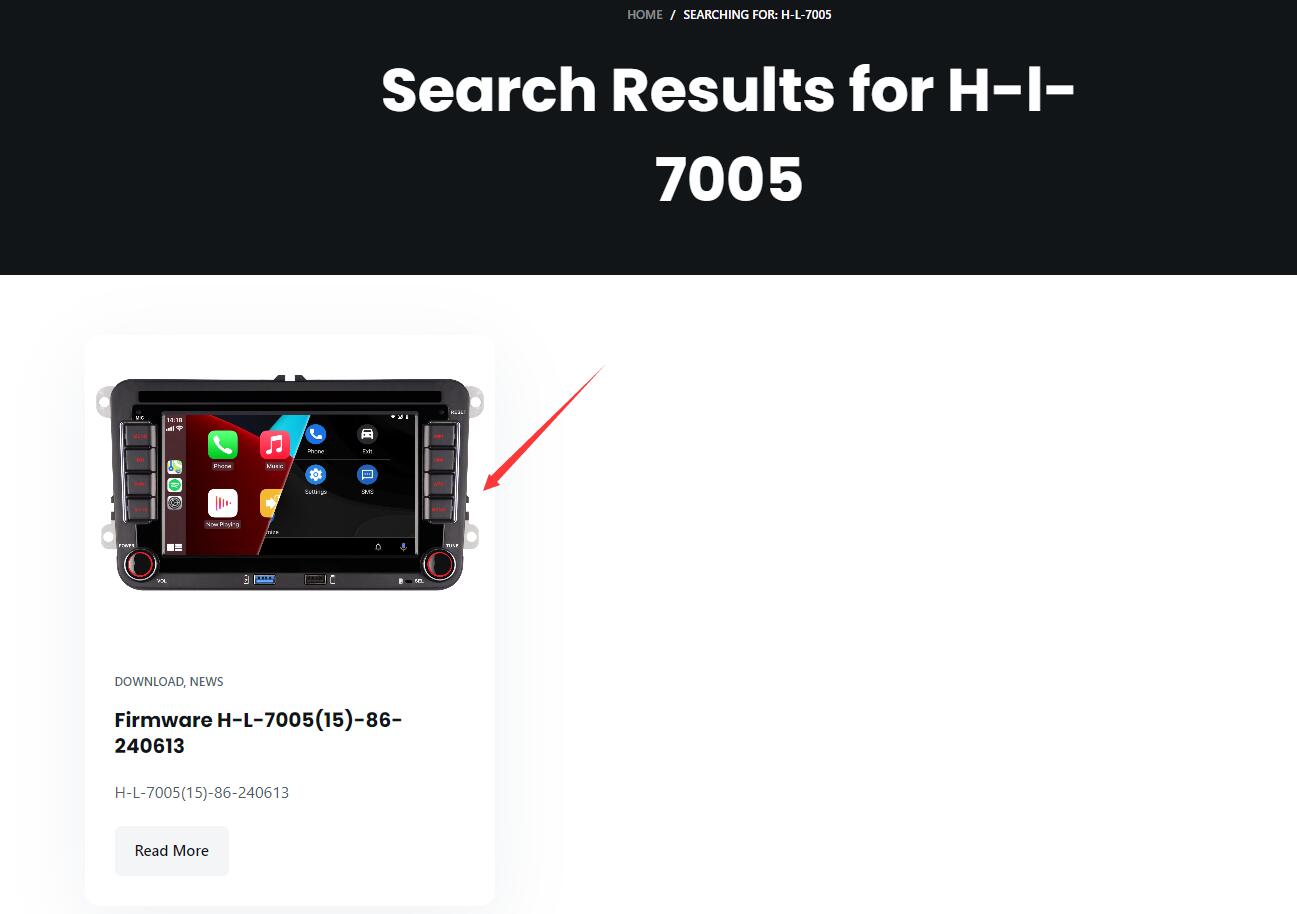
Read the updating page and check the version number again. Then click the download button to download the firmware file. If the download button doesn’t work, please copy the download link and load it in a new browser tab. Please don’t forget to download the updating guide.
If you can’t find your model, please contact us directly. Email: hqdservice@gmail.com

