Version number: H-M-7005-251203
Updates:
References
Note: If the download button doesn’t work, please copy the download link and load it in a new browser tab.

Note: If the download button doesn’t work, please copy the download link and load it in a new browser tab.
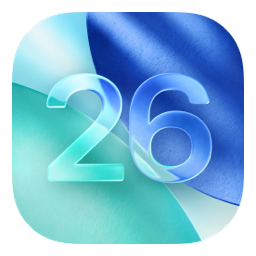
![]() Important: Compatibility Notice for iOS 26The iOS 26 may cause display resolution issue. We've released a firmware update for compatibility with Apple iOS 26. Please search and download the latest firmware for your device on this site.Quick Link to the Firmware listIf your model isn't listed, please contact us directly and we'll resolve your issue ASAP. Email:hqdservice@gmail.com
Important: Compatibility Notice for iOS 26The iOS 26 may cause display resolution issue. We've released a firmware update for compatibility with Apple iOS 26. Please search and download the latest firmware for your device on this site.Quick Link to the Firmware listIf your model isn't listed, please contact us directly and we'll resolve your issue ASAP. Email:hqdservice@gmail.com
![]() Avis Important : Compatibilité iOS 26L'iOS 26 peut provoquer un problème de résolution d'affichage. Nous avons publié une mise à jour du firmware pour assurer la compatibilité avec Apple iOS 26. Veuillez rechercher et télécharger la dernière version du firmware pour votre appareil sur ce site.Lien rapide vers la liste des micrologiciels Si votre modèle n'est pas répertorié, veuillez nous contacter directement et nous résoudrons votre problème au plus vite. Email:hqdservice@gmail.com
Avis Important : Compatibilité iOS 26L'iOS 26 peut provoquer un problème de résolution d'affichage. Nous avons publié une mise à jour du firmware pour assurer la compatibilité avec Apple iOS 26. Veuillez rechercher et télécharger la dernière version du firmware pour votre appareil sur ce site.Lien rapide vers la liste des micrologiciels Si votre modèle n'est pas répertorié, veuillez nous contacter directement et nous résoudrons votre problème au plus vite. Email:hqdservice@gmail.com
![]() Wichtig: Hinweis zur iOS 26-KompatibilitätiOS 26 kann Probleme mit der Bildschirmauflösung verursachen. Wir haben ein Firmware-Update für die Kompatibilität mit Apple iOS 26 veröffentlicht. Suchen und laden Sie die neueste Firmware für Ihr Gerät auf dieser Website herunter.Schneller Link zur Firmware-Liste Sollte Ihr Modell nicht aufgeführt sein, kontaktieren Sie uns bitte direkt. Wir werden das Problem schnellstmöglich beheben. Email:hqdservice@gmail.com
Wichtig: Hinweis zur iOS 26-KompatibilitätiOS 26 kann Probleme mit der Bildschirmauflösung verursachen. Wir haben ein Firmware-Update für die Kompatibilität mit Apple iOS 26 veröffentlicht. Suchen und laden Sie die neueste Firmware für Ihr Gerät auf dieser Website herunter.Schneller Link zur Firmware-Liste Sollte Ihr Modell nicht aufgeführt sein, kontaktieren Sie uns bitte direkt. Wir werden das Problem schnellstmöglich beheben. Email:hqdservice@gmail.com
![]() Avviso Importante: Aggiornamento iOS 26iOS 26 potrebbe causare problemi di risoluzione dello schermo. Abbiamo rilasciato un aggiornamento firmware per la compatibilità con Apple iOS 26. Cerca e scarica il firmware più recente per il tuo dispositivo su questo sito.Collegamento rapido all'elenco dei firmware Se il tuo modello non è elencato, contattaci direttamente e risolveremo il problema il prima possibile. Email:hqdservice@gmail.com
Avviso Importante: Aggiornamento iOS 26iOS 26 potrebbe causare problemi di risoluzione dello schermo. Abbiamo rilasciato un aggiornamento firmware per la compatibilità con Apple iOS 26. Cerca e scarica il firmware più recente per il tuo dispositivo su questo sito.Collegamento rapido all'elenco dei firmware Se il tuo modello non è elencato, contattaci direttamente e risolveremo il problema il prima possibile. Email:hqdservice@gmail.com
![]() Importante: Compatibilidad con iOS 26El iOS 26 puede causar problemas de resolución de pantalla. Hemos publicado una actualización de firmware compatible con Apple iOS 26. Busca y descarga la última versión de firmware para tu dispositivo en este sitio.Enlace rápido a la lista de firmware Si tu modelo no aparece en la lista, contáctanos directamente y resolveremos el problema lo antes posible. Email:hqdservice@gmail.com
Importante: Compatibilidad con iOS 26El iOS 26 puede causar problemas de resolución de pantalla. Hemos publicado una actualización de firmware compatible con Apple iOS 26. Busca y descarga la última versión de firmware para tu dispositivo en este sitio.Enlace rápido a la lista de firmware Si tu modelo no aparece en la lista, contáctanos directamente y resolveremos el problema lo antes posible. Email:hqdservice@gmail.com
This will close in 0 seconds
Recently got radio for my 2012 vw is there a user manual or pdf for unit can’t figure out how to switch from metric to standard on about vichel screen
Hi, we can’t change the measurement.
Hi I am looking for a camera for this model can you help me ??
https://www.amazon.com/dp/B0CPSSD8VC
Please purchase this one.
Hi, the WiFi connection appears as having no internet. I already disconnect both my phone and reset the radio and it doesn’t work. What can I do?
The WiFi is not for the internet. It is for the connection of the wireless CarPlay or Android Auto.
Hi,
I get the error ‘no support file’ when I flash. I have tested multiple USB sticks and formatted them to FAT32. What can I do?
Please kindly copy the BIN file to the root directory of the USB drive.
Kann das Radiojede Rückfahrtkamera bedienen?
Of course our radio supports the rear view camera.
I can’t update my radio. I put de USB and the device starts rebooting, but the loading bar does not work. I have tried several USB without succes
Please kindly format the USB drive first.
Hi, when I try to update the firmware, it always tells me “no support file”. I did format my usb drive, and I did try many times, I tried to update the MCU first, still not working.
You can update the firmware only.
Hi,
After installation, my radio is in this endless bootup loop, trying to connect to carplay and with the instructions on the screen. No button seem to be working, pressing the small reset button doesn’t seem to solve it.
Please kindly reboot your iPhone first. Then try to connect it again.
si può avere DAB su questa H-M-7005 per volkswagen ?
Of course. Please visit this link to purchase it https://www.amazon.it/dp/B0DZC619BJ.
My radio version is H-M-7005-86-240701, and I’m having a lot of trouble connecting to Android Auto with modern smartphones. But from what I can see, I can’t update the radio either because the version isn’t compatible with my radio. What’s the solution?
Please kindly try to format the USB stick again.
Thank you for your reply, but I think you misunderstood me. The firmware version available for updating, H-M-7005-250915, is indicated in the instructions and recommendations as not compatible with my radio because my current version is H-M-7005-86-240701. Follow the instructions you provide to verify the update’s compatibility with the radio:
How to confirm if the firmware works for your radio?
1. Start up the radio, touch Home – Settings – About/Version.
2. Check the third line “User Ver”. It must be “H-XXXX-xx-YYMMDD” or “HQD-XXXX-xx-YYMMDD”or “H-L-XXXX-xx-YYMMDD” or “H-H-XXXX-xx-YYMMDD”. (If the version number of your radio is not the above version number format, this firmware will not fits your radio.)
I’m not having any issues because I didn’t format the USB drive. I want to know if this firmware is really compatible with the radio or if I should wait for another compatible version.
Yes this version fits your radio directly. We removed the -86 in the title of the page.
Android Auto normally works very well with Google Maps, but when I play music at the same time, the music stops or freezes. Google Maps continues to work, but the audio does not.
Can you please tell me what I can do to solve this issue?
Please kindly try to turn the “WiFi Calling” to off in the phone.
Hi there, i’ve updated the firmware successfully. Now the VW-Symbol shows up. Very nice 🙂 But i still have connection issues between my OnePlus Ace 5 Pro (from China) and the Radio (Europe/Amazon). It breaks up now and then. I am connected via Android Bluetooth an WLAN. Do you have any ideas?
Please kindly reset the radio first. You can touch Home-Settings-Default to reset it. Then delete the Bluetooth name of the radio from your phone. Then reboot your phone. Then connect it again.
Bonjour,
Je possède un autoradio avec la version suivante : H-M-7005-86-240701.
Je souhaiterais savoir :
1. Quelle mise à jour du système est compatible et recommandée pour cette version.
2. Quelle caméra de recul est adaptée à ce modèle (référence exacte ou caractéristiques à respecter).
Merci d’avance pour votre aide et vos conseils.
Cordialement,
JH
Just update the firmware on this page. Here is the link of the rear view camera. https://www.amazon.fr/dp/B0CPSSD8VC
possibile orologio non si aggiorna automatico?
The time will be adjusted to the same as the phone automatically avery time you connect CarPlay or Android Auto.
con la version que tenia y la nueva cuando arranco el coche con la radio encendida sale un ruido distorcionando bastante. que solucion puede haber. gracias
Please kindly try to unplug and plug the wiring harness again.
Hi,
How do i change the boot logo (VW) to skoda? I tried with the manual logo.bin (<52kb) in jpg format but this doesn't do anything. It show the logo in the media player but doesn't provoce the radio to update the boot logo to this image.
That means the file name was not renamed correctly. The Windows system will make the file extension hidden defaultly. So the file name was logo.bin.jpg