How to confirm if the firmware works for your radio?
1. Start up the radio, touch Home – Settings – About/Version.
2. Check the third line “User Ver”. It must be “H-XXXX-xx-YYMMDD” or “HQD-XXXX-xx-YYMMDD”or “H-L-XXXX-xx-YYMMDD” or “H-H-XXXX-xx-YYMMDD”. (If the version number of your radio is not the above version number format, this firmware will not fits your radio.)
3. If the version number of your car radio has the same prefix with the version number of this firmware (such as “H-7006” or “H-L-7006” or “H-H-7006”), then this firmware fits your radio. But please note that the prefix need to be strictly the same. For example, if the version number of the firmware is H-L-7006, and your radio versio number is H-H-7006 or H-7006, then the firmware doesn’t fit your radio.
4. The suffix of the version number (such as 230607) is the firmware date. If your radio has an earlier date of firmware, then you can update this firmware.

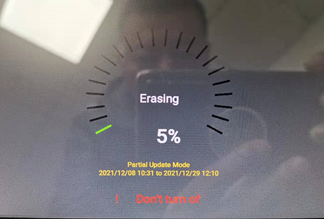
hi i would like the update and the ability to change to logo. this is the second radio and i working great so far
Hi,please kindly send us the version number of your radio. Also please kindly tell us the logo you want.
Hello, I wanted to have the BMW logo on my radio, my version number is HQD-7010(11)-21-230428.
Best regards: João Júlio
Hi how i can chance the bootlogo to vw brand my version is: CAPOUINO1_202//08/0 18:15:43 cfa: 2025/08/04 10:12:25 MCU Ver LS_2025/02/17 22:03 User Ver H-M-7005-250801 HTTPS http://www.radio4car.com
http://www.radio4car.com/wp-content/uploads/2025/08/Customizing-Personal-Logo_EN_FR_DE_IT_ES.pdf
Please kindly follow this guide.
I purchased this item from Amazon and it doesn’t come with a sd slot as advertised. Also i don’t have an option for the “About version” to get info for your update and when I click the display setup icon it just takes me to the same place the “setup” icon takes me
Hello :),
I want a VW-Logo for the Booting Screen of my radio. Maybe you can send me an instruction manual on top for Creating an own one. Thank you very much.
APP Ver
CAPOUN01_ 2023/07/07 1939:04_
_cfg: 2023/07/08 10:38:36
MCU Ver LS_2023/05/17 20:41
User Ver
H-7005(15)-21-230708
HTTPS
http://www.radio4car.com
Hi, I would like to get Audi logo.
User Ver: HQD-7006(A3A4)-21-230428
Please kindly download the firmware wich contains the Audi logo via this link. https://drive.google.com/file/d/1zzVBU7eU-yTKYCTzB11GkFHQMh0kptbr/view?usp=sharing
firmware for
user ver : MB0UI2 DZ-7-21-20221015
?
We checked the updating. There is no updating for this radio.
Hallo, ich möchte vw logo. Usr ver H-7005(15)-86-231012
https://drive.google.com/file/d/1njCBNWJgrv82nMcUYfYUuxvzVtuQDCYS/view?usp=drive_link
Hello, I just bought a radio model: H-7016 to install it on honda civic 2006 sedan EX 1.8.
I want to get the most out of it, as I activate all the most current functions, I want to know what the 4-pin terminal is similar to the one on the rear camera.
Thank you
Hola, acabo de comprar un radio modelo: H-7016 para instalarl en honda civic 2006 sedan EX 1.8.
Quiero obtener el maximo de provecho, como activo todas la funciones mas actuales, quiero saber para que es la terminal de 4 pines parecida a la de la camara trasera.
Gracias
Bonjour,
Pourriez vous m’expliquer la manip pour faire une mise à jour, mettre une photo en fond d’écran svp.
je souhaiterai également obtenir le logo Audi
User Ver : H-7006-86-231012
Please kindly download the firmware which contains the Audi logo. https://drive.google.com/file/d/1gu44t9KqWSSOBxjabzQfNCAGvUoAFl3i/view?usp=drive_link The background image can’t be changed.
Hi, I would like to get Audi logo.
User Ver: H-L-7006-86-240306
Please search for keyword “H-L-7006” by our website. Then update the latest firmware.
Hello, I bought a H-7028 model, in the menu settings my radio does not show the label
ABOUT/VERSION. How i can check the fw version of my radio?
Please swipe the settings list to find the setting option of ABOUT.
Hello, is it possible switch of just the radio am/fm fwithout press Power key? I mean stop radio am/fm, but keeping the display and the others functions of the H-7028 active
Youc an touch the “back” button on the top-right of the screen to exit the FM/AM radio only.
Tengo version H-M-7026-86-240711.
Funciona bien pero quisiera saber como puedo hacer que se ponga en marcha automaticamente cuando enciendo contacto del vehiculo, actualmente tengo que apretar boton cada vez que enciendo contacto de nuevo.
Gracias
Por favor, compruebe si la caja CANBUS está conectada correctamente. De lo contrario, la radio no se encenderá/apagará con el motor del coche.
would like BMW logo
Hi, you can customize the booting logo yourself. There is a guide which came with the radio.
Hello,
I want an Update with a Mercedes Benz Logo for the following Radio:
APP Ver
CAPOUIN01_ 2024/06/07 2124:58_
_cfg: 2024/07/13 15:41:43
MCU Ver
LS_2024/06/26 13:57
User Ver
H-M-7025-86-240713
I Hope you can help me.
Thanks!
Hi, you can customize the booting logo yourself. There is a guide which came with the raio.
salve non riesco ad aggiornare la radio mi da file non supportato, come posso fare?
Please kindly format the USB drive first. Then please confirm that you have downloaded the correct firmware version.
bonjour , aprés installation sur bmw f30 ” nbt ” en mode D j ai bien ma fonction caméra 360 qui fonctionne à l avant du véhicule , le probléme vient en mode R marche arriére ” pas de caméra reconnu ” pourriez vous m aider afin de résoudre le probléme .
En vous remerciant.
Please kindly tell us the current version number. You can send it to HQDSERVICE@GMAIL.COM
Hello :),
I need an update für my radio because the image resolution for carplay ios 26.0 does not match.
APP Ver
CAPOUIN01_ 2023/10/12 14:04:01_
_cfg: 2023/10/07 15:17:27
MCU Ver
LS_2023/10/07 22:22
User Ver
H-7005(15)-86-231012
I also would like a VW-Logo for the Booting Screen of my radio. Maybe you can send me an instruction manual on top for Creating an own one. Thank you very much.
Please follow these steps to solve the UI issue after updated to iOS26.
1. Touch the Setting icon in CarPlay screen. (You can swipe the screen left or right to find this icon)
2. Touch the sixth line in the setting list.( It is called “Display”)
3. Touch to disable the first setting option. (It is called “Smart Zoom Display”)
4. Then it can display well. (The screen may go to dark. The connection of the CarPlay might be cut and you may need to connect it manually again.)
Hello,
Is there an update for my radio because the FM radio channels and even spotify freezes constantly. I drive a 2011 VW polo 6R
APP Ver
CAPOUIN01_ 2025/02/28 14:01:21_
_cfg: 2025/03/01 09:28:39
MCU Ver
LS_2025/02/17 22:03
User Ver
H-M-7005-86-250301
I also would like a VW-Logo for the main Screen of my radio. Maybe you can send me instructions or a link manual to install the latest update that fix the freezing channels problem and the VW logo installation. Thank you very much for your help.
ps: is it also possible to rename the radiostations with their radiostation name instead of the channel?
Yes there is new firmware for this radio. Just search for the keyword of “H-M-7005” in the search function of our website. It contains the VW booting logo. Yes it supportes the RDS function.
Hello,
Do you have the DACIA Duster logo?
Dacia Duster 2014
CAP0UIN01_2025/05/28
Cfg 2025/06/16
H-L-7014-250616
And The radio does not turn off when I lock the vehicle doors, is this normal?
Thanks Alain
Please kindly download and update the latest firmware to get the booting logo. You can search for the keyword of “H-L-7014” in our website. As for the powering off, please kincly check if the CANBUS box was connected correctly.
Hi,
The update fixed the problem of the radio turning off when the doors were locked.
Many thanks
Please share Mercedes logo for radio : H-H-7025-250915 , thank you!
Please follow this guide to customize the booting logo. http://www.radio4car.com/wp-content/uploads/2025/08/Customizing-Personal-Logo_EN_FR_DE_IT_ES.pdf
You can also download the firmware by our website. That contains the Benz logo directly.
APP Ver
CAPOUINO4_2025/05/1419:36:52
cfg: 2025/05/14 21:08:03 MCU
Ver LS_2025/02/17 22:03
User Ver MA-M-7040-250515
Pls update sistem
Please kindly search for the keyword of “MA-M-7040” in this website.