1. Solved the issue of “Volume Knob delay”!
2. Other experience improvement and optimization.
3. This MCU software only work for the radio which has wireless CarPlay. If your radio has only wired CarPlay, please do not install it.
4. This MCU software only work for the firmware which have prefix of “H-xxxx”. If your radio has firmware version with prefix of “H-L-xxxx” or “H-H-xxxx”, please do not install it.
*Please note this page. We will publish the latest MCU software via this page Irregularly.


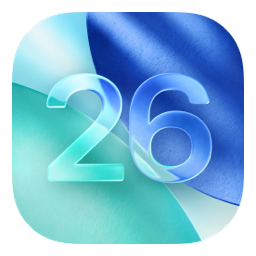
Golf4
Mein Car Golf4
Please kindly check the version number of your radio.
Car stereo will not maintain memory of FM radio stations or correct time and date. Please send info on updates or resolutions to this recurring issue.
Please kindly check if the yellow wire was connected to the long power if the radio lost memories.
Hello I want the vw boot logo please help me my car radio model is an YZKONG
Please kindly tell us your version number.
Hola quisiera ponerle el logo de vw
Please kindly tell us the version number of your radio.
Chiedo procedura per inserire logo VW e caricare nuovi sfondi autoradio. Grazie
Please kindly download the firmware which contains the VW logo by this link. https://drive.google.com/file/d/1YOGLMJ4wB2eAthlfuLYmaE3RfhcbsLAj/view?usp=drive_link
I have de H-7005 model. Will this mcu update work with my headunit.
And can you provide the Vw logo when it boots?
Thanks.
Please kindly download the firmware which contains the VW logo by this link. https://drive.google.com/file/d/1YOGLMJ4wB2eAthlfuLYmaE3RfhcbsLAj/view?usp=drive_link
buonasera è possibile scaricare il logo ford? il modello della autoradio è una Biubiubiu per ford S max 2007
Si prega di indicare il numero di versione.
Hello i have an YZKONG Radio and i want to install the boot logo have have the logo downloaded from this website but it says it cant be readed please help me
Please kindly tell us your version number.
I have instaled the wrong MCU for not reading correctly. Now I am loading this one. But it say no support file. My radio is H7030
No, you need to use the MCU software for H-M-XXXX.
The problem is that the screen is oversize now. I have the MCU and firmware H-M-7028. My radio supports H-7030. But It does not allow the instal of H-7030 now. I guess because of downgrading incompatibilities since H-M-7028 is a newer version